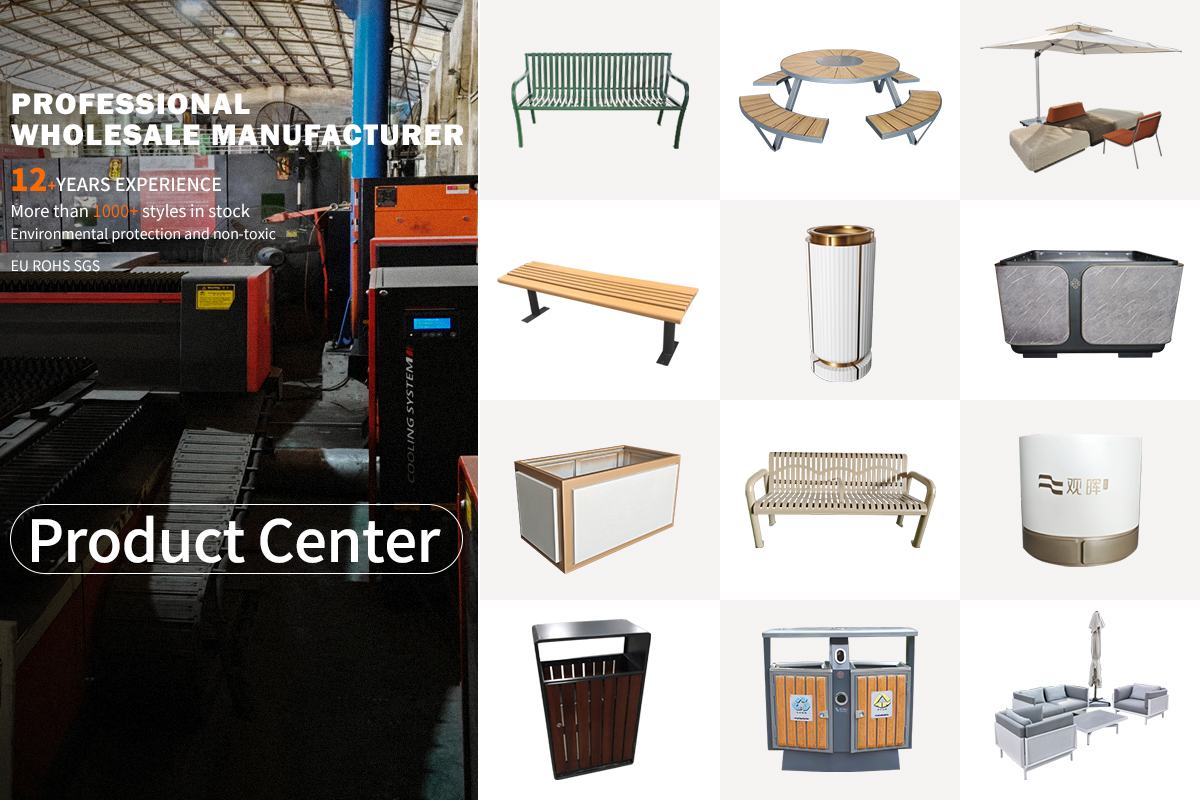Creating an interlocking outdoor plant box system is a fantastic way to organize your garden while adding a modern, modular touch. Here’s a step-by-step guide to help you build your own sturdy and functional plant boxes.
Materials Needed:
- Pressure-treated lumber or cedar planks (for durability)
- Wood screws or galvanized nails
- Saw (circular or miter)
- Drill with screwdriver bit
- Measuring tape and pencil
- Sandpaper (medium grit)
- Wood glue (optional for extra stability)
Step 1: Design Your Boxes
Decide on the dimensions of your plant boxes. A common size is 24" x 24" for square boxes or 24" x 48" for rectangular ones. Sketch a simple plan to visualize the interlocking design.
Step 2: Cut the Wood
Using your saw, cut the lumber into four equal-length pieces for each box (two for length, two for width). Ensure the ends are cut at 45-degree angles if you want a seamless interlocking look.
Step 3: Assemble the Boxes
Lay the pieces on a flat surface, forming a square or rectangle. Pre-drill holes to prevent splitting, then secure the corners with screws or nails. For added strength, apply wood glue before fastening.
Step 4: Create Interlocking Notches
To connect multiple boxes, cut small notches (about 1" deep) at the corners where boxes will interlock. Test-fit the boxes to ensure they align properly.
Step 5: Sand and Finish
Smooth any rough edges with sandpaper. Apply a weather-resistant sealant or stain to protect the wood from moisture and prolong its lifespan.
Step 6: Arrange and Plant
Place your interlocking boxes in your desired outdoor location. Fill them with soil and start planting! The modular design allows for easy rearrangement as your garden grows.
This DIY project is perfect for beginners and offers endless customization options. Happy gardening!